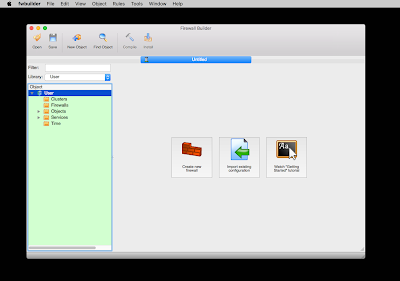We will be having a CrossOver Mac and CrossOver Linux sale going on until October 31st 2016 this sale price is only $19.95 for a 1 year activation key / serial number. We only sell activation keys and CrossOver is a digital download only. Simply click on one of the links below to get your copy of CrossOver before this sale ends.
CrossOver Mac and CrossOver Linux can get your Windows productivity applications and PC games up and running on your Mac or Linux machine quickly and easily. CrossOver runs the Windows software that you need on Mac and Linux at home, in the office, or at school without purchasing a Windows license, without rebooting your computer, and without having to use a virtual machine. And CrossOver can run a wide range of Windows games and entertainment applications.
CrossOver Mac and CrossOver Linux can get your Windows productivity applications and PC games up and running on your Mac or Linux machine quickly and easily. CrossOver runs the Windows software that you need on Mac and Linux at home, in the office, or at school without purchasing a Windows license, without rebooting your computer, and without having to use a virtual machine. And CrossOver can run a wide range of Windows games and entertainment applications.
A brief overview of CrossOver Mac.
CrossOver Mac is a powerful and useful Mac OS X application that enables
you to easily install and run the desired Windows productivity
applications or PC games on your Mac with just a few mouse clicks.
Provides you with an easy to install environment for running a huge selection of Windows applications on your Mac
The best thing about CrossOver Mac is that you can enjoy various Windows
software on your Mac at home, in the office or at work without
purchasing a Windows license.In other words, you do not have to go to
the trouble of installing a Windows virtual machine or creating a Boot
Camp partition on which you can install a Windows copy. The fact that
you do not need to reboot your system to logon on a different operating
system or share your resources with a Windows virtual machine translates
into a faster and smoother application usage.
Extensive list of supported Windows programs and support for running a multitude of others that haven't yet been tested
CrossOver Mac comes with support for a long list of Windows programs and
games, you can visit CrossOver Mac’s support page and view What Runs on
CrossOver. Additionally, you can access the CrossOver Software
Installer and search for the desired application using the built-in
search form.
What is more, you can configure CrossOver Mac to install certain
programs or games via specific installers and into the desire Bottle.
The Installation process will guide you through the necessary steps to
deploy your software.
Powerful and handy tool that enables you to use virtually any Windows program on a Mac
CrossOver Mac is easy-to-use and kind to your Mac’s resources, and
provides a simple and clean user interface. From CrossOver Mac’s main
window you can choose between two simple options: “Install Windows
Software” and “Run Installed Software”.
As expected, the first option takes you to the above mentioned CrossOver
Software Installer window from where you can install the programs you
need while the second option enables you to run the installed programs.
About CrossOver Mac
CrossOver Mac is a commercial product that provides Mac OSX users with
an easy way to install various applications and games that run only on
the proprietary Microsoft Windows operating systems. Technically, the
application is a GUI (Graphical User Interface) front-end for the well
known Wine software, which provides a set of APIs and libraries to
emulate several Microsoft Windows OSes on top of your Mac operating
system.
Features at a glance
By default, the program comes with support for a very large selection of
Windows applications, allowing users to install and use them without
the need for a Microsoft Windows license. However, this does not mean
that you won’t have to own a specific software license. It is
distributed as a binary packages that supports Mac OSX 10.8 or higher.